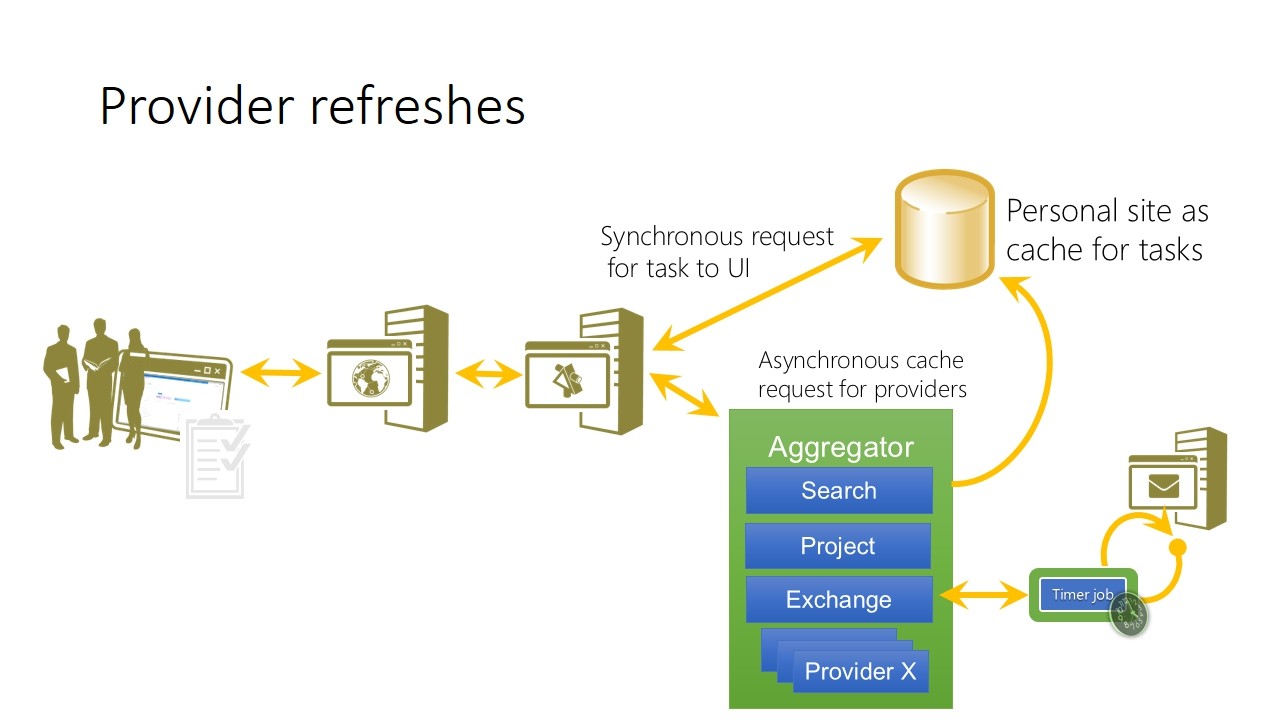Watch Introduction to Microsoft SharePoint
- 2014
- 1 Season
Introduction to Microsoft SharePoint from John Wiley & Sons, Inc. is an online course designed to teach individuals about the fundamentals of Microsoft SharePoint. The course is aimed at those who are looking to gain a comprehensive understanding of the software and how it can be used to manage and organize information effectively.
The course is broken down into several modules, each of which covers a specific aspect of the software. The first module provides an overview of SharePoint, including its key features and benefits. This module also covers the different versions of SharePoint that are available, along with the various editions and licensing options.
The second module delves deeper into the functionality of SharePoint, covering topics such as document management, content types, and workflow. This module also looks at how SharePoint can be used to automate business processes and how it can be integrated with other Microsoft applications such as Outlook and Excel.
The third module focuses on collaboration and social features in SharePoint. This includes topics such as blogs, wikis, forums, and social networking. The module also covers how SharePoint can be used to improve communication and collaboration within teams and organizations.
The fourth module provides an overview of SharePoint administration, including topics such as user management, security, and site collections. This module also covers backup and recovery, monitoring and reporting, and SharePoint deployment options.
The final module of the course covers SharePoint customization and development. This includes topics such as creating custom workflows, developing SharePoint applications, and using SharePoint Designer to customize the user experience. The module also covers best practices for SharePoint development, including performance tuning and testing.
Throughout the course, individuals will have access to a range of learning resources, including video tutorials, quizzes, and hands-on exercises. The course also includes a comprehensive set of resources, including a reference guide and sample code, which individuals can use to further enhance their understanding of the software.
Overall, Introduction to Microsoft SharePoint from John Wiley & Sons, Inc. is an excellent resource for those looking to gain a comprehensive understanding of the software. The course covers all the essential topics in a clear and concise manner, and the combination of video tutorials and hands-on exercises ensures that individuals will have a thorough understanding of the software by the end of the course. Whether you're new to SharePoint or looking to expand your knowledge, this course is definitely worth considering.