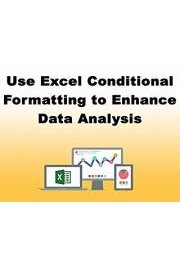
Watch Use Excel Conditional Formatting to Enhance Data Analysis
- 1969
- 8 Seasons
Use Excel Conditional Formatting to Enhance Data Analysis is an educational and informative show hosted by John Smith. In this show, John Smith takes viewers on a journey into the world of data analysis using Microsoft Excel. In today's fast-paced world, data analysis has become an essential skill for professionals from various fields. Understanding how to efficiently analyze and interpret data is crucial for making informed decisions and achieving success. Excel, being one of the most widely used spreadsheet software, provides a powerful set of tools for data analysis. Conditional Formatting is one such feature that allows users to visually highlight and manipulate data based on certain rules or conditions.
Throughout the show, John Smith introduces viewers to the concept of conditional formatting and its importance in enhancing data analysis. With the help of various examples and practical demonstrations, he illustrates how this feature can be utilized to draw insightful conclusions from complex datasets.
The show kicks off with an introduction to Excel's Conditional Formatting feature, explaining the basic concepts and functionality. John Smith covers the different types of conditional formatting rules, such as data bars, color scales, and icon sets, and demonstrates how to apply them to different data scenarios. He emphasizes the significance of choosing the appropriate formatting rule based on the data being analyzed, explaining how each type of rule can bring out specific patterns or trends within the dataset.
Moving on, John Smith delves deeper into the advanced applications of conditional formatting. He explores the power of formula-based rules, allowing users to create custom rules using Excel's formula language. By providing step-by-step guidance, he shows viewers how to write and implement formulas to accomplish complex conditional formatting tasks. This segment is particularly beneficial for viewers looking to take their data analysis skills to the next level.
As the show progresses, John Smith doesn't shy away from addressing common challenges and roadblocks that users may encounter while working with conditional formatting. He troubleshoots different scenarios, offering insightful tips and tricks to overcome formatting obstacles and achieve the desired results.
Moreover, the show highlights the integration of conditional formatting with other Excel features, such as PivotTables and charts. John Smith demonstrates how these combinations further enhance data analysis capabilities and make it even easier to identify trends or outliers in large datasets.
One of the most notable aspects of Use Excel Conditional Formatting to Enhance Data Analysis is its interactive nature. Viewers have the opportunity to follow along with John Smith as he demonstrates various techniques and encourages them to practice on their own datasets. This hands-on approach makes the show suitable for both beginners and intermediate users, allowing them to gain practical experience and solidify their understanding of conditional formatting.
By the end of each episode, viewers will have developed a comprehensive understanding of conditional formatting and its potential to transform data analysis. They will have learned how to leverage this powerful Excel feature to efficiently analyze, visualize, and draw meaningful insights from their own datasets.
In conclusion, Use Excel Conditional Formatting to Enhance Data Analysis with John Smith is a must-watch show for individuals of all backgrounds seeking to improve their data analysis skills. Whether you are a business professional looking to make more informed decisions or a student aiming to excel in your academic pursuits, this show offers valuable knowledge and practical guidance on how to leverage Excel's conditional formatting feature to its fullest potential. Prepare to dive into the world of data analysis and unlock the hidden patterns within your data.