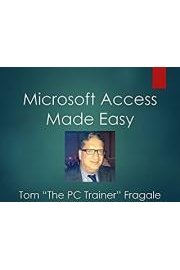
Watch Microsoft Access Made Easy
- 1969
- 1 Season
Microsoft Access Made Easy is an educational show that stars Tom "The PC Trainer" Fragale. The show aims to teach beginner and intermediate computer users how to use Microsoft Access, a popular relational database management system. Throughout the series, Tom Fragale takes users step-by-step through the process of creating and using databases, tables, queries, forms, and reports within Microsoft Access. He also covers various features of the software, including macros, VBA programming, and data validation.
Tom Fragale is a Microsoft Certified Trainer with over 25 years of experience in computer training. He brings his wealth of knowledge and expertise to the show, making it accessible and easy to understand for users of all levels.
In each episode, Tom Fragale starts by explaining the purpose and requirements of that specific lesson. He then guides users through the process of completing the task, providing clear instructions and demonstrating the process on screen. The episodes are designed to be watched in sequence, with each lesson building on the previous ones.
One of the highlights of the show is Tom Fragale's teaching style. He is engaging and enthusiastic, using real-world examples and scenarios to illustrate the concepts. He also includes helpful tips and tricks that can save time and improve productivity.
The show covers a wide range of topics, including creating and managing databases, designing tables and fields, creating and running queries, building forms and reports, and automating tasks using macros and VBA programming. Users can also learn how to use advanced features like data validation, indexes, relationships, and security settings.
Microsoft Access Made Easy is particularly useful for small business owners, educators, and non-profit organizations who want to manage their data more effectively. It teaches users how to organize and manipulate information to make informed decisions and track performance.
Overall, Microsoft Access Made Easy is a comprehensive and well-structured show that provides a great learning experience for anyone looking to improve their Microsoft Access skills. Tom Fragale's expertise and teaching style make it a must-watch for beginners and intermediate users alike.