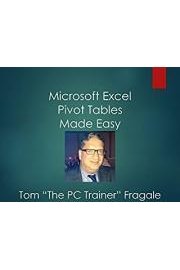
Watch Microsoft Excel Pivot Tables Made Easy
- 1969
- 1 Season
These videos will show you how to create and manage Pivot Tables in Microsoft Excel. They are very step-by-step and easy to follow. These tutorials can be used in Microsoft Excel 2007, Excel 2010, Excel 2013, and Excel 2016.