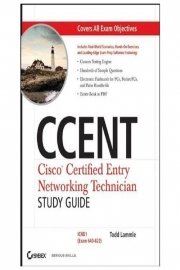
Watch CCENT - Cisco Certified Entry Networking Technician (Exam 100-101)
- 2015
- 1 Season
CCENT - Cisco Certified Entry Networking Technician (Exam 100-101) from Wiley is a show designed to prepare students for the CCENT certification exam. This certification is the first step towards a career in networking, and provides a foundation for further certifications in the Cisco Certified Network Associate (CCNA) program.
The show is broken down into several modules, each covering a different topic related to networking. These modules include an introduction to networking, understanding IP addressing, subnetting, routing protocols, and more.
Each module is presented through a series of videos, with accompanying study materials such as quizzes, flashcards, and practice exams. The videos are clear and concise, with the presenter breaking down complex concepts into easy-to-understand sections.
Throughout the course, students are exposed to hands-on labs and simulations that allow them to apply the concepts they have learned in a real-world setting. These labs are designed to simulate real-world scenarios, giving students a taste of what they can expect in the field.
One of the most valuable aspects of CCENT - Cisco Certified Entry Networking Technician (Exam 100-101) from Wiley is the community that comes along with it. Students have access to a forum where they can ask questions, share knowledge, and collaborate with other students. This community is a valuable resource for those new to networking, providing support and encouragement as students work towards their certification.
The instructors are knowledgeable and experienced, with a deep understanding of the material. They are able to answer questions and provide additional information, helping students to deepen their understanding of the topics covered.
Overall, CCENT - Cisco Certified Entry Networking Technician (Exam 100-101) from Wiley is an excellent resource for anyone looking to start a career in networking. The course is well-structured, easy to follow, and provides students with a solid foundation in the fundamentals of networking. The community aspect of the course is particularly valuable, providing students with support and resources as they work towards their certification.