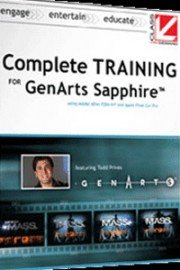
Watch Complete Training for GenArts Sapphire
- 2010
- 1 Season
Complete Training for GenArts Sapphire from Class on Demand is a comprehensive tutorial series that teaches users everything they need to know about using GenArts Sapphire plugins with their video editing software. GenArts Sapphire is a visual effects plugin that offers a wide range of customizable effects, making it an essential tool for video editors and post-production professionals.
The tutorial series is divided into nine chapters, with each chapter covering a different aspect of using Sapphire plugins. The first chapter offers an introduction to Sapphire, including an overview of its features, and how to install and use the plugins with different video editing software. This chapter is intended to give users a solid foundation in using Sapphire, and provides a basic understanding of the plugin's capabilities.
As users progress through the tutorial series, they will learn about the different Sapphire effects, including how to apply and customize them. The tutorial series covers a wide range of effects, including lens flares, glows, transitions, and more. Each effect is explained in detail, with step-by-step instructions on how to use it, and tips on how to customize it to achieve the desired result.
One of the strengths of Sapphire is its ability to create custom effects using its node-based interface. The tutorial series covers this aspect of Sapphire in depth, with several chapters dedicated to creating and customizing effects. Users will learn how to create a node tree, how to use the different nodes available in Sapphire, and how to customize their settings to create unique effects.
The tutorial series also covers working with Sapphire in different video editing software, including Adobe Premiere, Final Cut Pro X, and Avid Media Composer. Users will learn how to use Sapphire with each of these software applications, including how to import and export Sapphire presets.
One of the most valuable aspects of the tutorial series is the real-world examples and case studies that are included in each chapter. These examples show how Sapphire can be used to create specific effects, and offer tips and tricks for achieving the desired result. The examples cover a wide range of effects, from simple color corrections to complex visual effects.
Overall, Complete Training for GenArts Sapphire from Class on Demand is an excellent tutorial series for anyone who wants to learn how to use this powerful plugin. The series is thorough, well-organized, and easy to follow, making it accessible to users of all skill levels. Whether you're a beginner or an experienced user, this tutorial series is sure to help you get the most out of GenArts Sapphire.