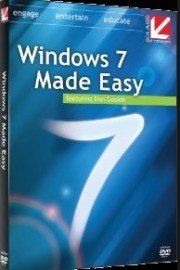
Watch Windows 7 Made Easy
- 2014
- 1 Season
Windows 7 Made Easy is a captivating and interactive video tutorial series hosted by Dan Gookin, a tech expert and bestselling author widely known for his abilities to make complicated technological jargon understandable to everyone. Throughout the series, viewers are taken through an in-depth and comprehensive exploration of Windows 7, the renowned operating system developed by Microsoft.
Gookin's teaching style is communicative, engaging, and casual, making the learning process effortless and fun. He breaks down complex concepts into easy-to-understand, step-by-step guides that anyone can follow, regardless of their technical experience.
The series begins with an overview of the Windows 7 interface, highlighting its main features and how to navigate them. In the initial segment, Gookin introduces viewers to the various parts of the desktop, including the Start menu, taskbar, and control panel.
Subsequent modules delve deeper into the different aspects of Windows 7, covering topics such as customization, file and folder management, system maintenance, and security. During the customization section, viewers can learn how to personalize their desktops and add their own themes and backgrounds.
File and folder management is an integral part of the operating system, and the series leaves no stone unturned in ensuring viewers understand it. In these sections, Gookin takes viewers through creating and organizing files and folders, moving and copying files, and even deleting files.
System maintenance is also adequately covered, guiding viewers through the process of troubleshooting system errors, cleaning up disk space, and securing the system files.
Finally, in line with increased cyber threats, Gookin offers a comprehensive guide on how to keep Windows 7 secure. During these segments, viewers can learn about creating strong passwords, installing antivirus software, using the Windows built-in firewall, and much more.
Another notable aspect of Windows 7 Made Easy is its interactive teaching approach. Throughout the series, Gookin encourages viewers to follow along and practice their new skills by providing "side-by-side" tutorials that allow them to follow along as he performs step-by-step actions in real-time.
Additionally, the video series offers different interactive quizzes after each module, reinforcing the viewer's understanding of each section. This breaks the learning down to smaller, more bite-sized chunks that encourage viewers to retain and apply the information.
Windows 7 Made Easy is an excellent resource for anyone looking to brush up on their Windows 7 skills, improve their proficiency, or even learn completely new ones. The course covers all aspects of the operating system in an easily digestible format, and Dan Gookin's expertise and experience shine throughout the series.
In conclusion, Windows 7 Made Easy offers an excellent guide for anyone seeking to navigate the operating system like a pro. With its comprehensive coverage, interactive tutorials, and engaging teaching style, viewers are sure to gain valuable insights into Windows 7's many features and functionalities.