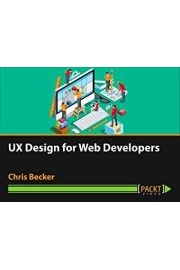
Watch UX Design for Web Developers
- 2015
- 1 Season
UX Design for Web Developers is an informative show produced by Packt Publishing that focuses on improving the user experience of web applications for developers. The show is presented in a tutorial format, where an expert designer guides the audience through the process of designing interactive and dynamic user interfaces for web applications. The show aims to help developers understand the key principles of user experience design and apply them to web development.
The show offers a comprehensive overview of UX design, starting with the basics and progressing to advanced techniques. In the early episodes, the presenter introduces the basics of UX design and highlights its importance in web development. They explain how UX design can help developers create user-centered designs that increase user engagement and satisfaction. The presenter also illustrates how UX design can help developers create applications that are easy to use, intuitive, and accessible to all users, regardless of their technical ability.
Later episodes cover a range of critical elements of UX design, such as user research, wireframing, prototyping, and testing. The presenter guides viewers through each stage and demonstrates how to apply UX design principles to their web development process. They present several popular design tools and applications, including Adobe XD, Sketch, and Figma, and show how to use these tools effectively to create UX designs.
One of the strengths of the show is its focus on practical, hands-on learning. The presenter guides viewers through the entire process of designing a web application, from start to finish, providing numerous examples and illustrations along the way. The show includes several interactive exercises that allow viewers to put their newfound knowledge into practice and receive instant feedback on their work.
One of the highlights of the show is its emphasis on mobile-first design. The presenter explains how mobile devices have surpassed desktops as the primary means of accessing the internet and promoting responsive design. They highlight several best practices for mobile design, such as designing for touch input, optimizing load times, and optimizing content for smaller screens. The presenter also explains how responsive design can optimize the user experience across a range of devices and screen sizes.
Overall, UX Design for Web Developers is an essential resource for any developer who wants to improve their web application's user experience. Whether you're a seasoned developer or a novice, the show's step-by-step approach and practical exercises make it easy to learn and apply UX design principles to your workflow. By watching this show, you'll gain a deeper understanding of user behavior, how to design for mobile devices, and how to create user-centered designs that enhance engagement and satisfaction. The show is a must-watch for anyone who wants to create successful, user-friendly web applications.
UX Design for Web Developers is a series that ran for 1 seasons (76 episodes) between December 30, 2015 and on Packt Publishing