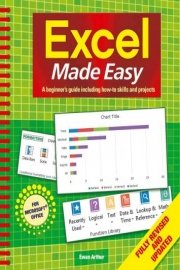
Watch Excel Made Easy
- 2010
- 1 Season
These videos will show how to use to use Microsoft Excel, step-by-step. They will include videos on: Formulas, Formatting, Functions, Sorting, Filtering, Subtotals, Pivot Tables, Charts, Data Analysis, Macros, and many other topics
