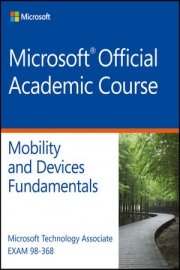
Watch MTA 98-368: Mobility and Device Fundamentals
- 2015
- 1 Season
MTA 98-368: Mobility and Device Fundamentals is a course offered by ITProTV focused on providing IT professionals with an understanding of the basic concepts surrounding mobile devices and their interaction with computer systems. The course is designed to prepare students for Microsoft's MTA 98-368 certification exam. The exam is intended for individuals who are looking to start their career in IT, particularly those who wish to specialize in mobile devices, personal computers, and cloud services. This certification verifies that the student has the fundamental knowledge required to be successful in this career path.
Throughout the course, students are introduced to several key topics, beginning with an overview of mobile device characteristics and how they differ from traditional personal computers. Mobile devices present new challenges when it comes to security, communication, and data storage, which the course covers in detail.
The first module of the course is titled "Device configurations." This module explains how to configure and manage devices running on Windows 10 and iOS. Students are shown how to deploy updates, manage security settings, and configure data access policies. This module also covers the configuration of specialized devices, including kiosks and point-of-sale systems.
The second module, "Data access and management," covers the various methods used to access and manage data on mobile devices. Students learn about the types of data that can be stored on mobile devices, including files and settings, and they are introduced to the different methods of accessing this data, such as USB and Wi-Fi connections. The module also covers data backup and recovery procedures, including cloud-based services like Microsoft OneDrive and Apple iCloud.
The third module, "Device security," is one of the most critical components of the course. This module focuses on the security implications of managing and using mobile devices in enterprise settings. Students are taught how to secure devices and their data through best practices, such as setting passwords and using encryption. The module also covers how to deploy and manage device security policies, including how to enable or disable features like antivirus software and firewalls.
The fourth module, "Cloud services," covers the use of cloud services, such as Microsoft's Azure Active Directory and Apple's iCloud, for managing devices and data. Students learn how to manage mobile devices in a cloud-based environment and how to use cloud services to distribute settings and applications.
Finally, the fifth module, "Enterprise mobility," covers the various challenges of enabling mobile devices in an enterprise setting. This module covers the various approaches to integrating mobile devices into a corporate network, including the use of virtual private networks (VPNs), device management solutions, and the development of mobile-friendly applications.
Throughout the course, learners are engaged with interactive exercises, quizzes and scenario-based simulations to reinforce key concepts. Learners are also shown how to use different software tools to manage and deploy security settings, control access to data and mobile devices.
In conclusion, MTA 98-368: Mobility and Device Fundamentals will be beneficial for IT professionals starting a career in mobile or desktop support, device configuration or infrastructure roles within an organization. The course provides a strong foundation of knowledge to manage mobile devices, set and enforce security policies, and implement cloud-based solutions with ease. By obtaining the MTA certification, students can validate their knowledge and expertise in supporting mobile devices and prepare themselves for the next step in their career.